- Online Bill Pay helps to keep your bills organized
- View, pay, and track all of your bills in one place
- Stay in control of your money and pay your bills electronically without writing checks
To activate eBill, enter the Bill Pay site Menu > Pay & Transfer > Online Bill Pay > “Options” button > Visit Bill Pay Site.
If your Biller offers eBills, you will see a link or button to activate eBills on the Biller profile page or under the ‘My Biller’ section from the main Pay Bills homepage. Simply follow the Request eBills steps presented.



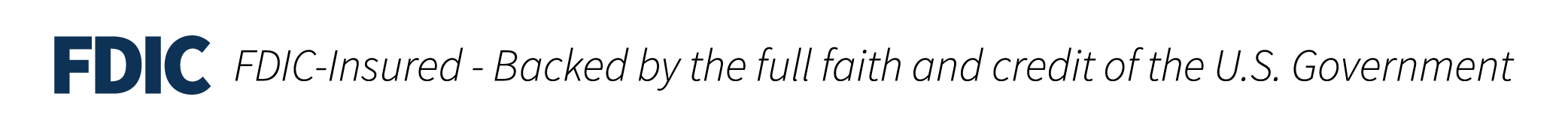

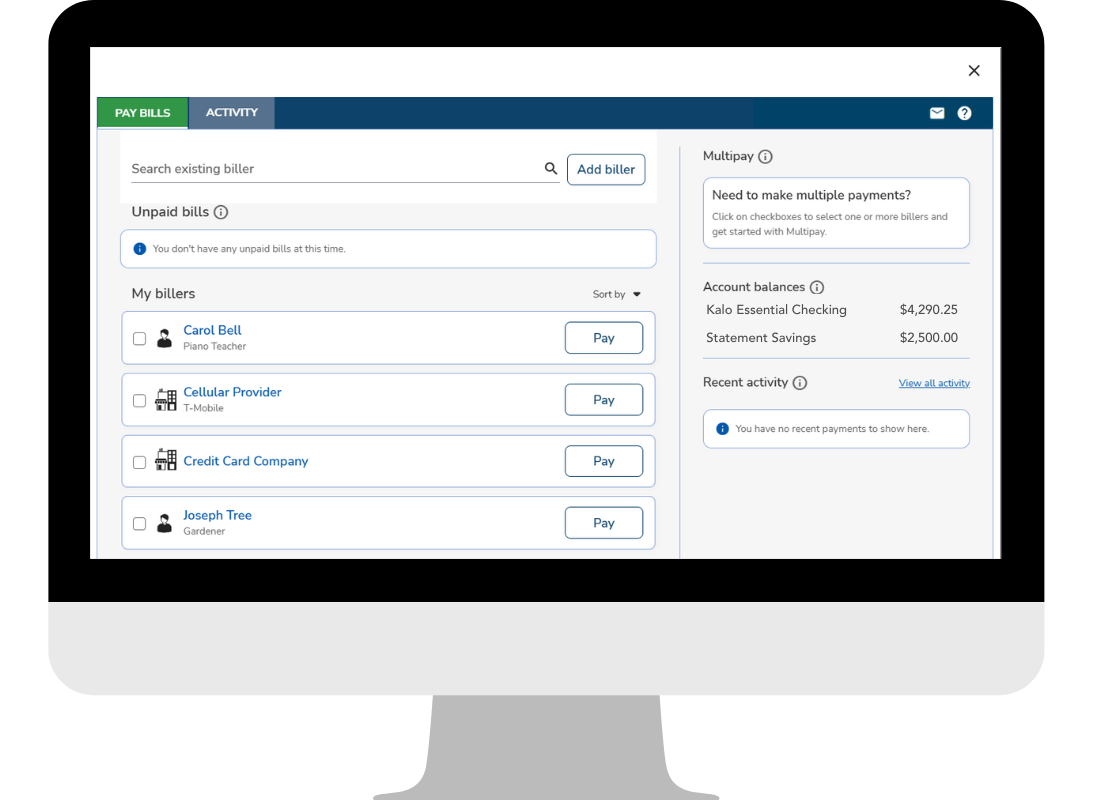
.png)