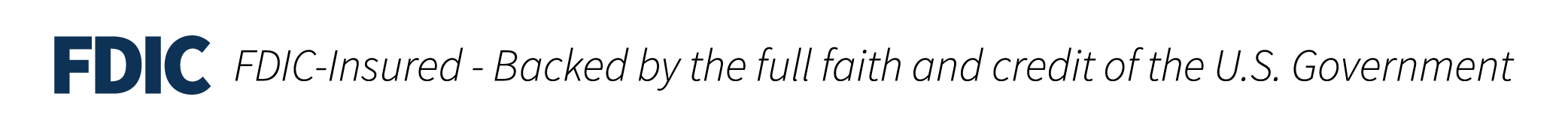Sign Up for eStatements
To sign up for eStatements for your accounts follow these steps after logging into eBanking:
- From the Menu, click on Settings, then click on Statement Preferences
- For each account, select eStatements for the Delivery Type
- Enter your email address for each account and click Submit
- Review the terms and conditions, then select the checkbox if you agree
- Click Save
- You will receive a confirmation message