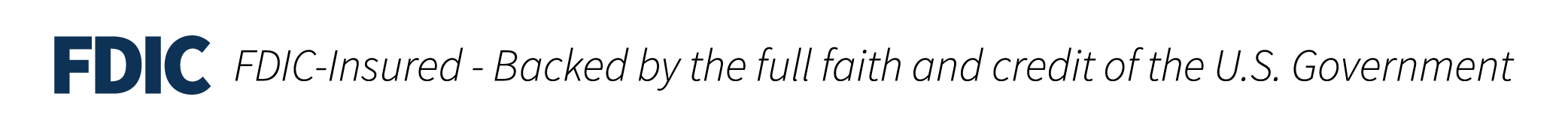DEPOSIT CHECKS IN 5 EASY STEPS
Step 1:
![]()
Very Important:
Sign the back of your check and write
"For ASB Mobile Deposit Only"
Step 2:
![]()
Log in to your ASB Mobile App
Step 3:
![]()
Click Menu >
Deposit Checks
Step 4:
![]()
Tap To Account, select Account and enter the check amount
Step 5:
![]()
Follow alignment instruction and take pictures of the front and back of the check. Press Submit Deposit
See all of our Tutorial videos
Make Check Deposits
With the snap of a photo, you can make your own deposits!
Protecting our customers' financial data is a high priority for us. American Savings Bank will never request verbally or via e-mail/text, your Password, Debit Card PIN, or Secure Access Code. We encourage our customers to closely monitor accounts regularly. For best practice, you should report immediately any suspicious activity to our Customer Banking Center at (808) 627-6900 or toll-free (800) 272-2566.