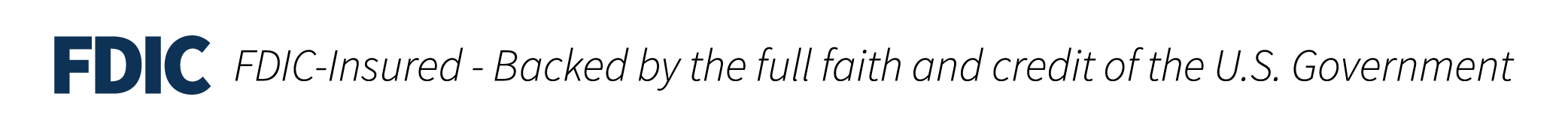TIPS FOR CYBER-SECURE VACATION
Security Tips
Before you leave on your next adventure, here are some tips to help keep you safe online while traveling.
Avoid public Wi-Fi networks
Public Wi-Fi might seem like a savior when you need to send that urgent email or post to Facebook, but these networks, although easily accessible, can be highly insecure. If possible avoid using public Wi-Fi networks unless you can confirm the owner of the network and exact login procedures to ensure that the network is legitimate.
Restrict Bluetooth access
Bluetooth access is a great tool, but it can also allow unauthorized access to your devices if not configured properly. For this reason, you should disable Bluetooth features so that you only connect to wireless devices and Bluetooth networks that you specify. Doing this will help ensure that cyber criminals cannot locate and access your devices.
Don’t let your devices out of your sight
Smartphones, tablets and notebooks are prime targets for criminals. In some places they are high dollar items. Make sure your digital devices are secured when you are not around and don’t leave them charging unattended.
Think before you click
Use caution when downloading or clicking on any unknown links. Delete emails that are suspicious or are from unknown sources. Review and understand the details of an application before installing it.
Use computers you know
Before you share personal information on a public computer, remember that anything you type can be seen and recreated by someone else. For this reason, only access or send private information from a device you own or are familiar with.