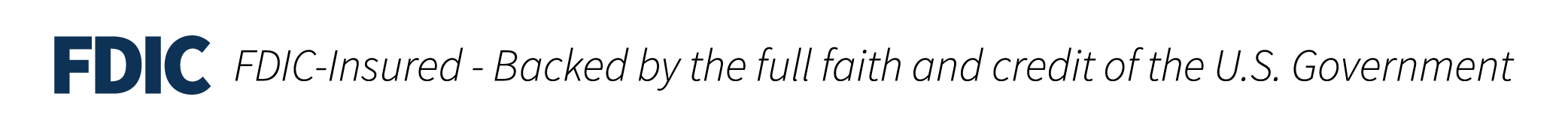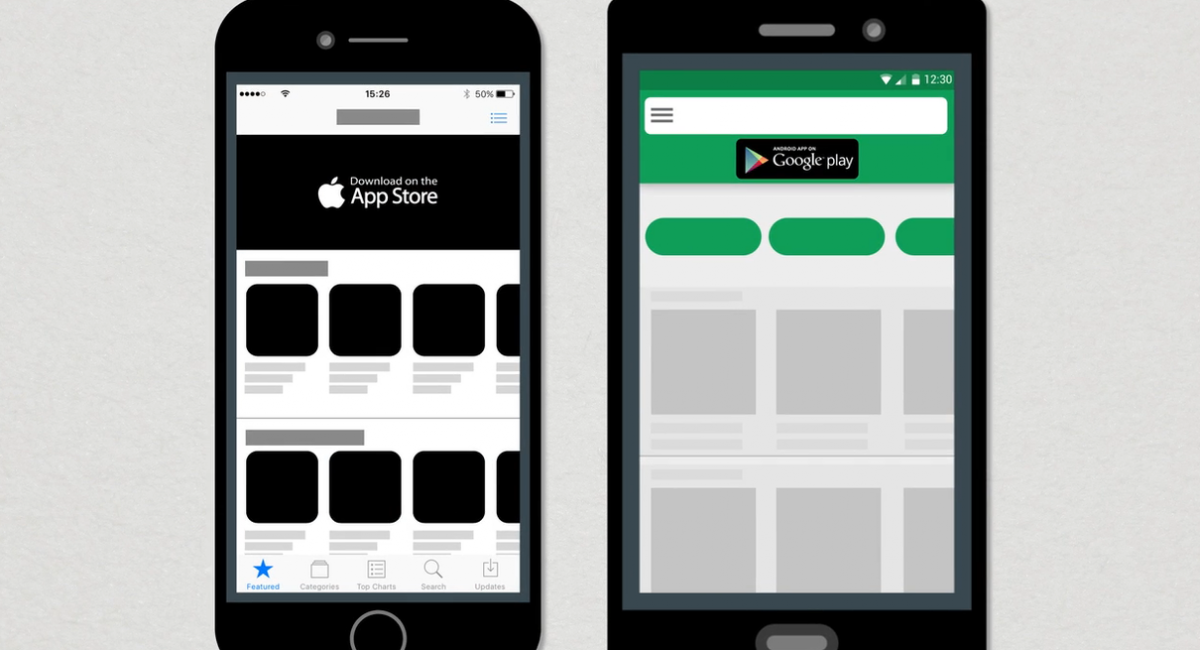CHOOSE A WAY TO GET STARTED
Select one of the options below to enroll and setup Online Banking
- Go to the Online Banking Enrollment page
- Enter your account and personal information
- Request a Login ID
- Select Continue
- Once setup is complete, you will be directed to login for the first time
- Go to www.asbhawaii.com
- Enter your Current Login ID and Password in the login field
- You will be asked to update your password
- For added security, you will be requried to enter a Secure Access Code (either a text or phone call)
When you receive your six-digit Secure Access Code, enter it in the access code screen and click Submit. The Secure Access Code is only valid for 30 minutes. Don't forget to register your device. This will prevent you from having to request a new Secure Access Code when you use this device in the future. If we do not have your current contact information you will not be able to access the Online Banking system.
The mobile app allows you to do everything available in Online Banking:
- Once you are logged into Online Banking, select "Settings", Text Enrollment
- Follow the on-screen directions
- Please add the new short code 226563 in your phone contacts to use text banking. View text banking codes.
NEED HELP?
Need additional assistance? Choose a topic below to get started.
Or, contact us at (808) 627-6900 or toll-free at (800) 272-2566.
Make sure you're using the most udpated versions of your web browser and operating system.
- Microsoft Internet Explorer and Microsoft Windows XP are not supported
- Your Apple phone or tablet must be using Apple iOS 16 or higher. To update your Apple phone or tablet's operating system, go to Settings > General > Software Update
- Your Android phone or tablet must be using the android operating system of 12 or higher. To check your OS go to Settings > About Phone > System Update
ONLINE BANKING SETUP LEARNING HUB:
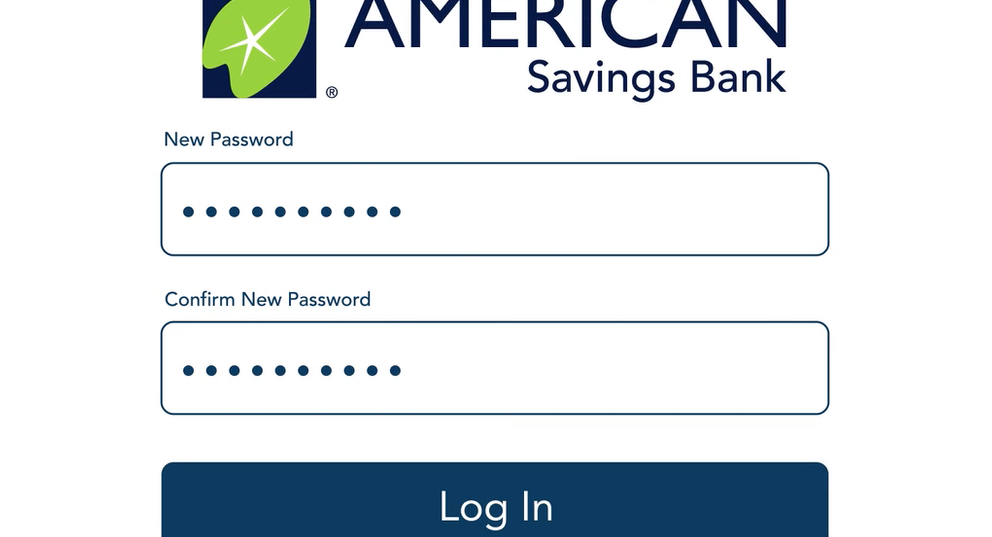

Set Up Your Account
Learn how you can make life easier and set up your Online Banking account in a few simple steps!


Make Bank Deposits
With the snap of a photo, you can make your own deposits be your own personal bank teller!
See all of our Online Banking tutorial videos >
Common Questions:
To sign up for ASB Online Banking as a foreign customer follow these steps:
- Go to asbhawaii.com and click on the Enroll link in the Login box.
- A pop up window will appear. Select the Foreign tab.
- To enroll you will need to provide the following:
- ASB Account Number
- Account type
- Your Date of Birth
- Your Requested Login ID
- Click the Continue button.
Refer to the Browser Requirements in the Need Help section above.
- Go to asbhawaii.com or download the ASB Hawaii mobile app to log in
- Enter your current Login ID and Password and hit "log in"
- Select the delivery method to receive your Secure Access Code
- Enter your six digit Secure Access Code
- Change your password
- Review and accept the Online Banking agreement
- Remember your device: Only register a device that you own and trust. If you register your device you will not have to request a new Secure Access Code when you use that device in the future.
- Congratulations! You are now logged into Online Banking.
If you forgot your Login ID, please contact us at (808) 627-6900 or toll-free at (800) 272-2566 for assistance.
If you forgot your password:
- Select the "Forgot Your Password" link in Online Banking Help.
- Enter your Login ID, press the Submit button
- Request a Secure Access Code to be sent via text or phone call.
- Set your new Password
Protecting our customers' financial data is a high priority for us. American Savings Bank will never request verbally or via e-mail/text, your Password, Debit Card PIN, or Secure Access Code. We encourage our customers to closely monitor accounts regularly. For best practice, you should report immediately any suspicious activity to our Customer Banking Center at (808) 627-6900 or toll-free (800) 272-2566.