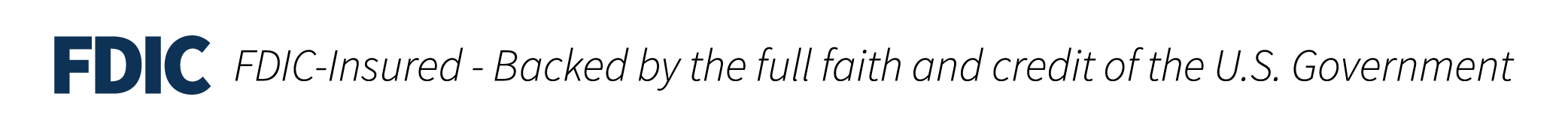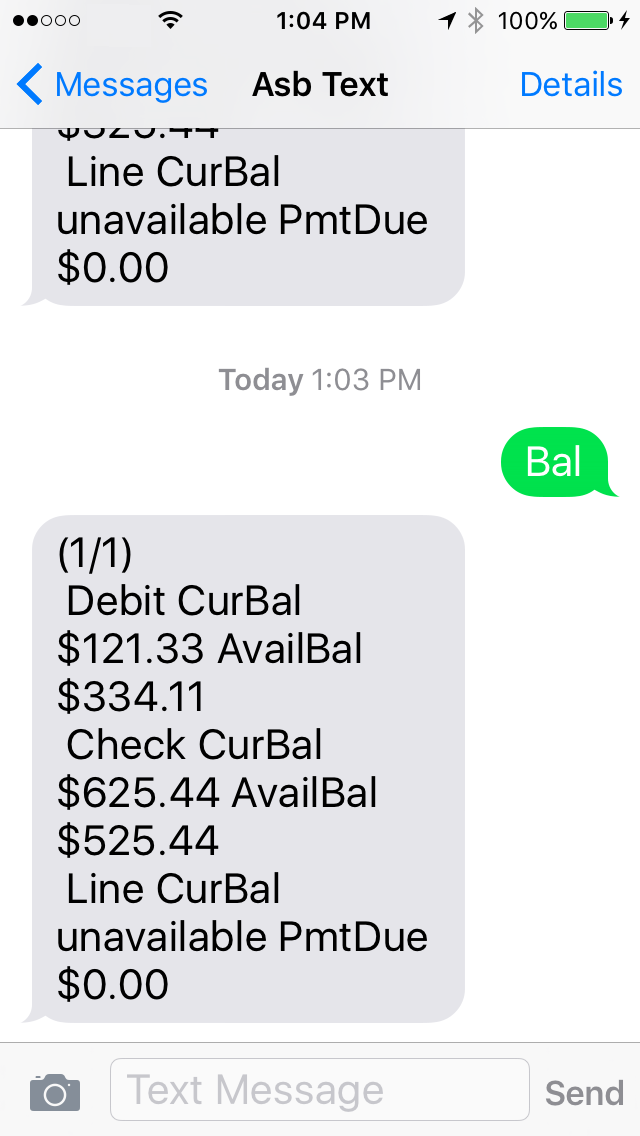Text Banking
Get your balance in seconds with ASB Text Banking.
Simply text BAL to 226563 to receive your account balance.
Text Banking Commands:
- bal - Requests account balance
- list - Receive a full list of available text command codes
- hist - Requests account history
- xfer - Transfer funds between accounts
- help - Receive information on how to contact us for help with text banking
- stop - Stops all text messages to your mobile device
Text banking short code: 226563
How to enroll in text banking:
- Login to Online Banking,
- Select "Settings", "Text Enrollment"
- Slide button "On" to enable Text Banking.
- Under "Settings," choose "Account Preferences" and click "Text" button.
- For each account, enter your account nickname (six digit name) and viewing order (1, 2, 3) and click the "Enabled" check box.
- Click "Submit" button.
- Once the above steps are complete, text us at 226563 and then enter LIST to receive list of commands.
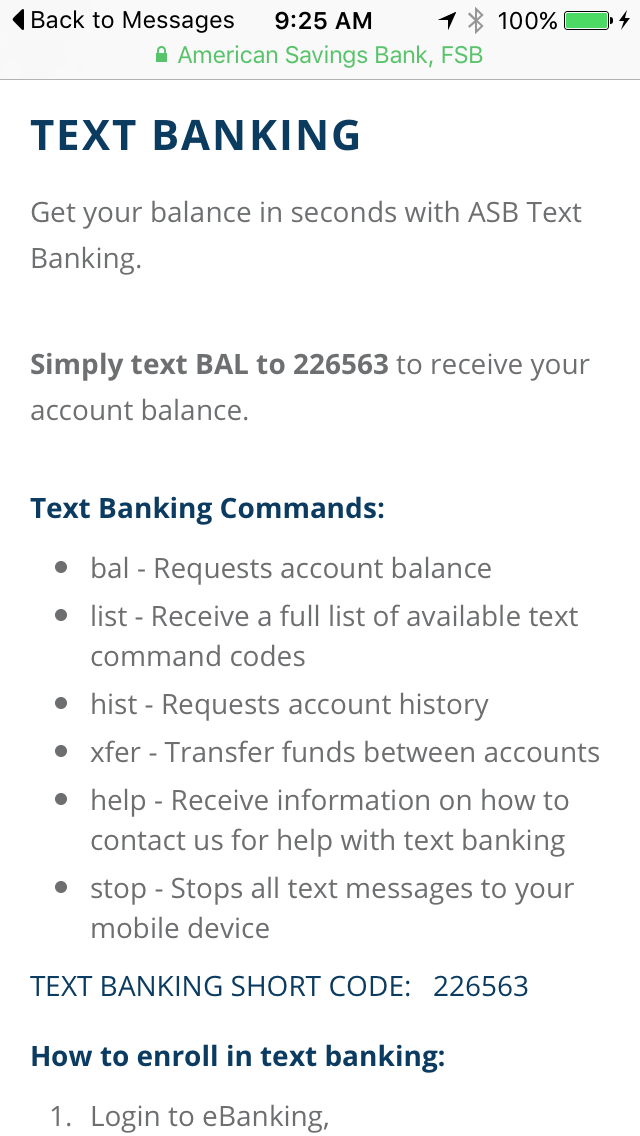
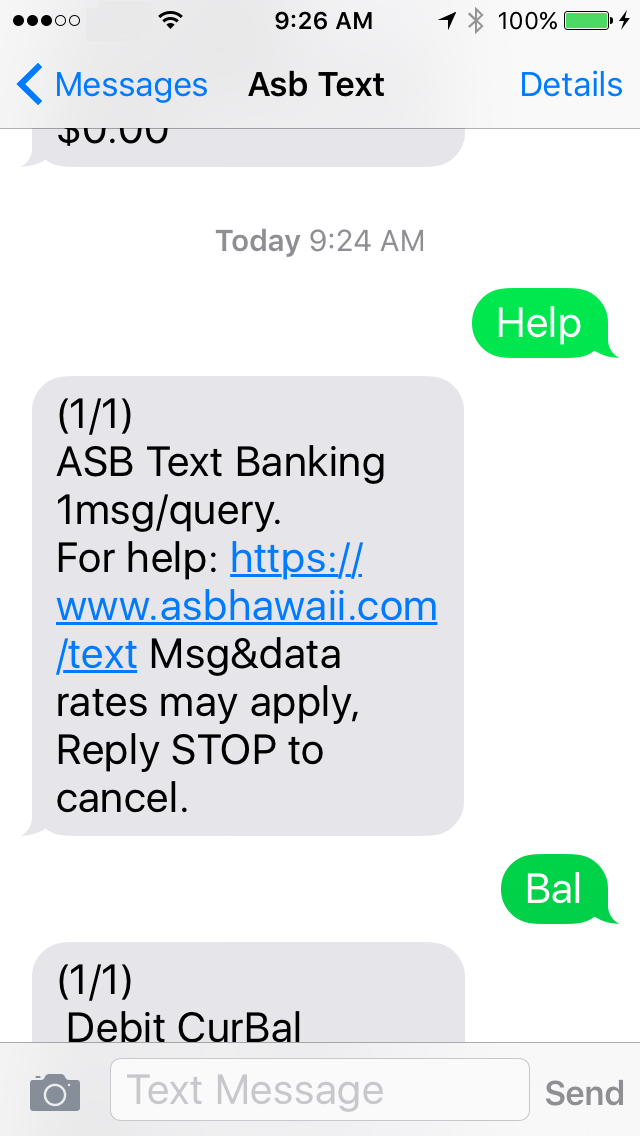
Message and data rates may apply.