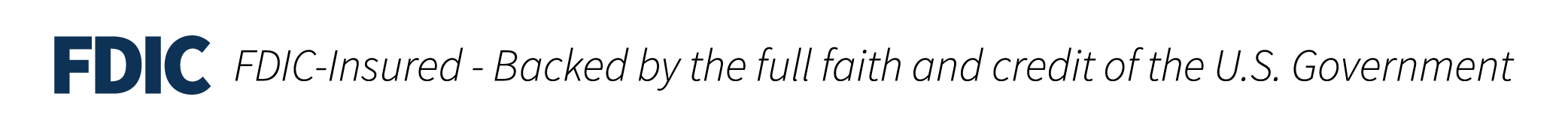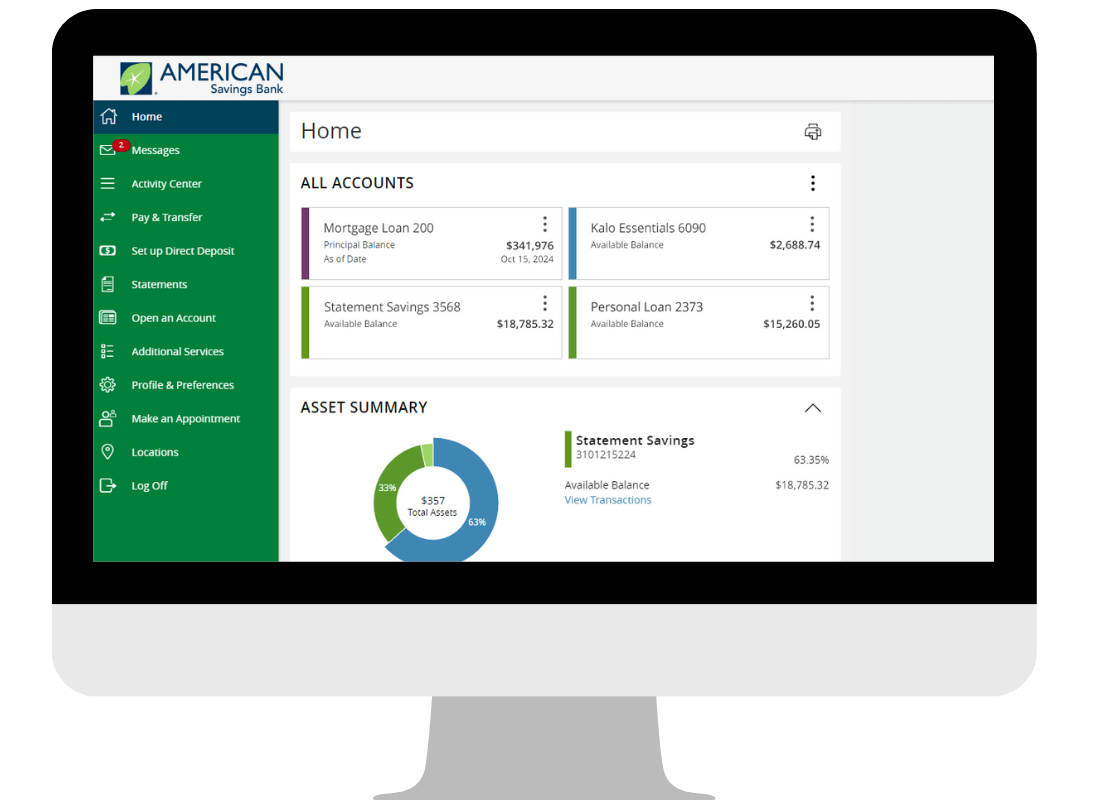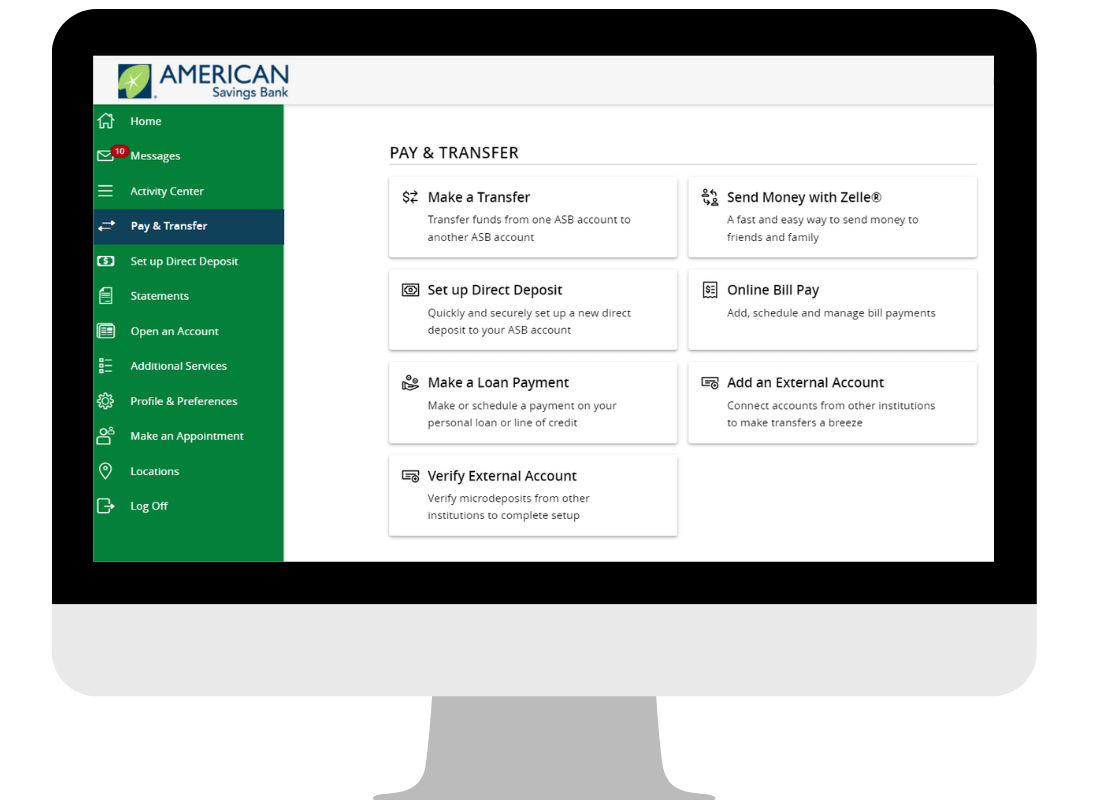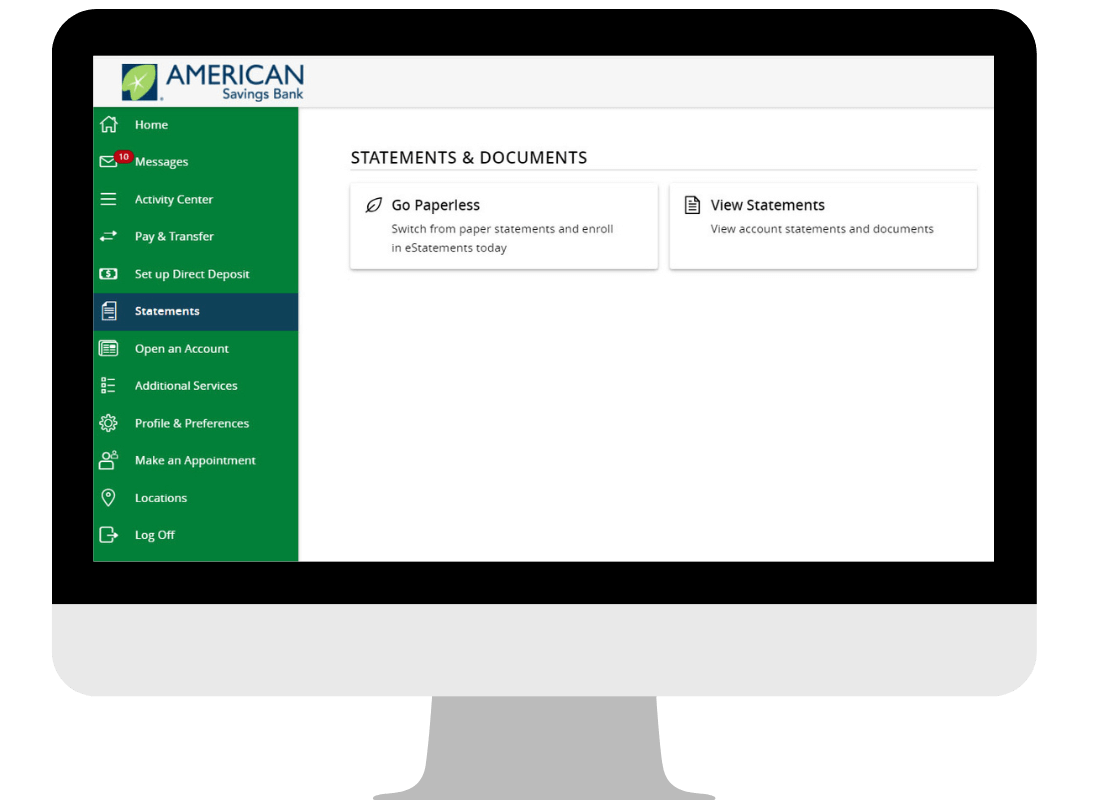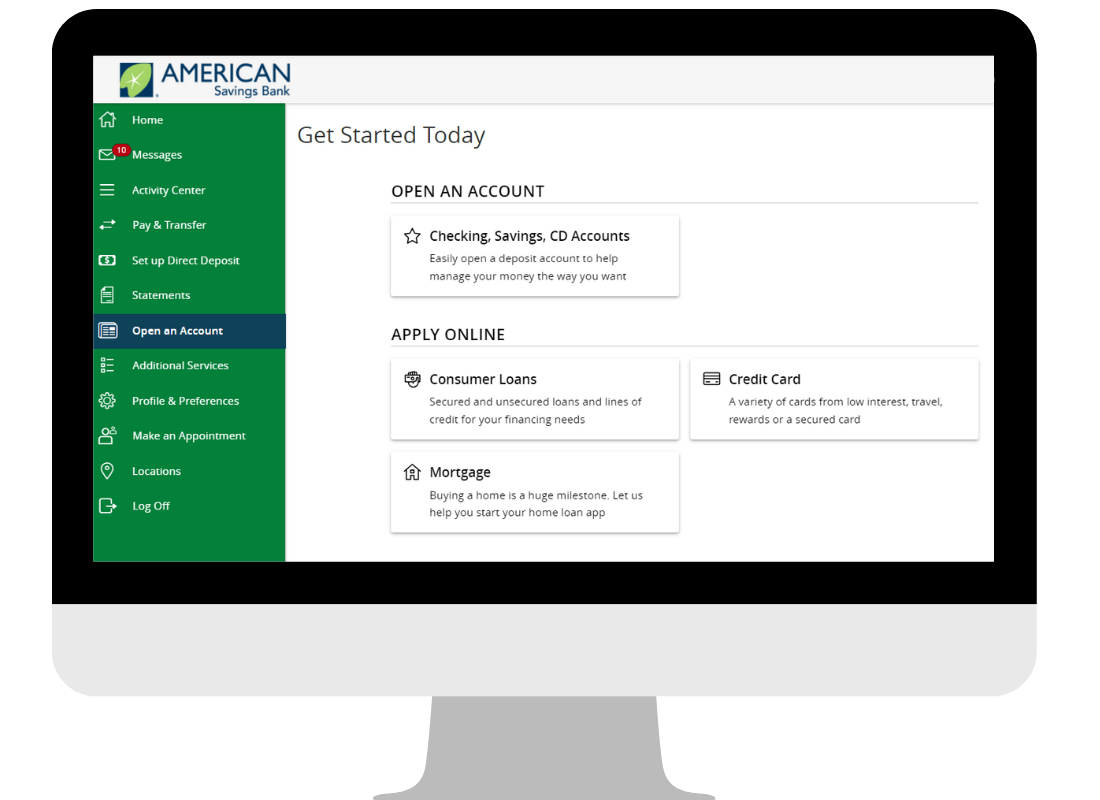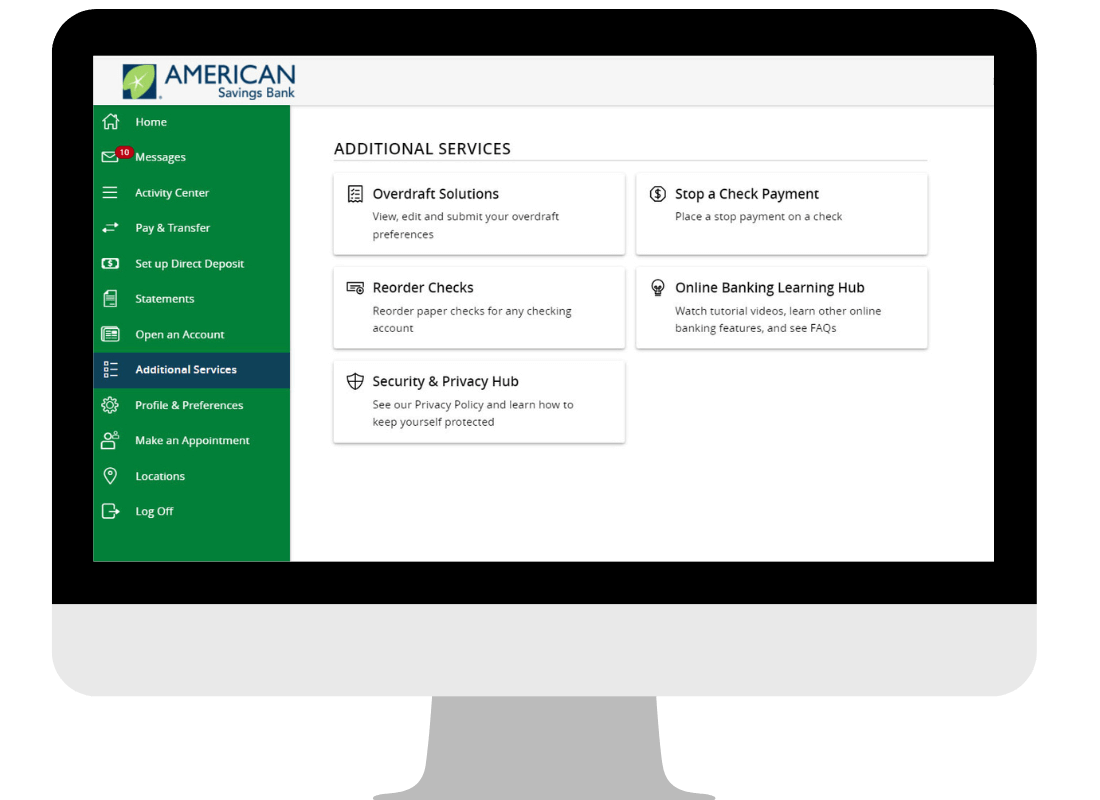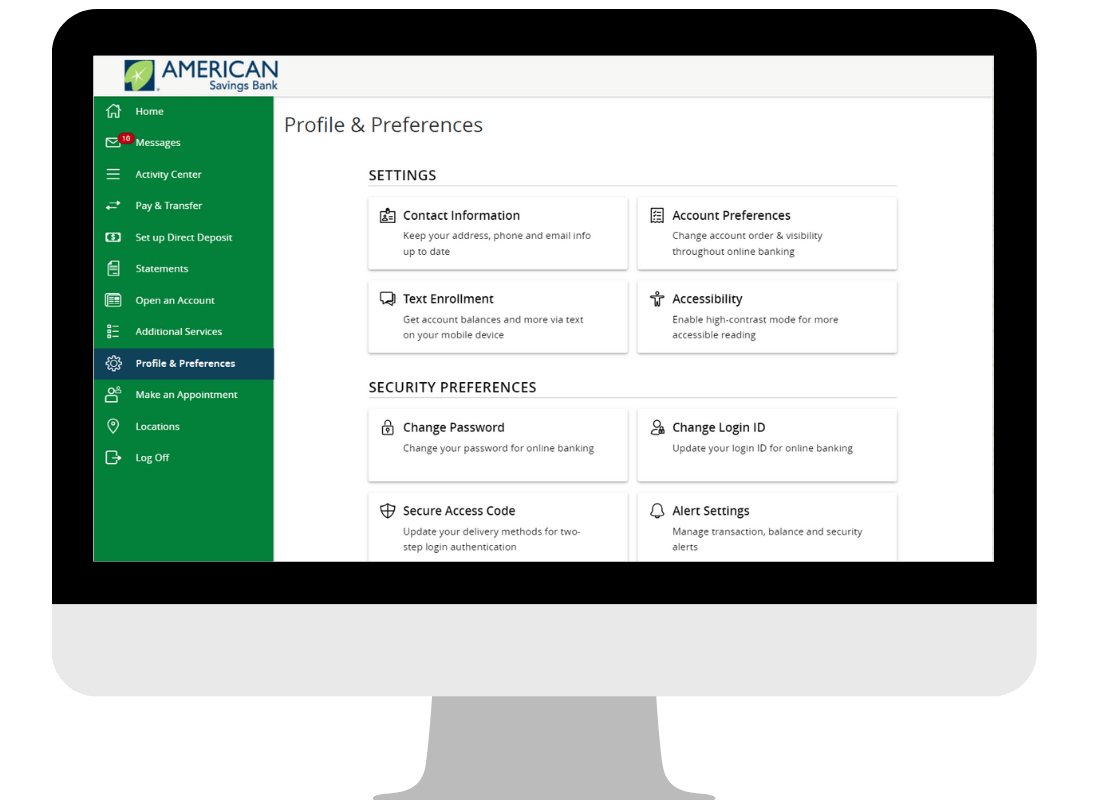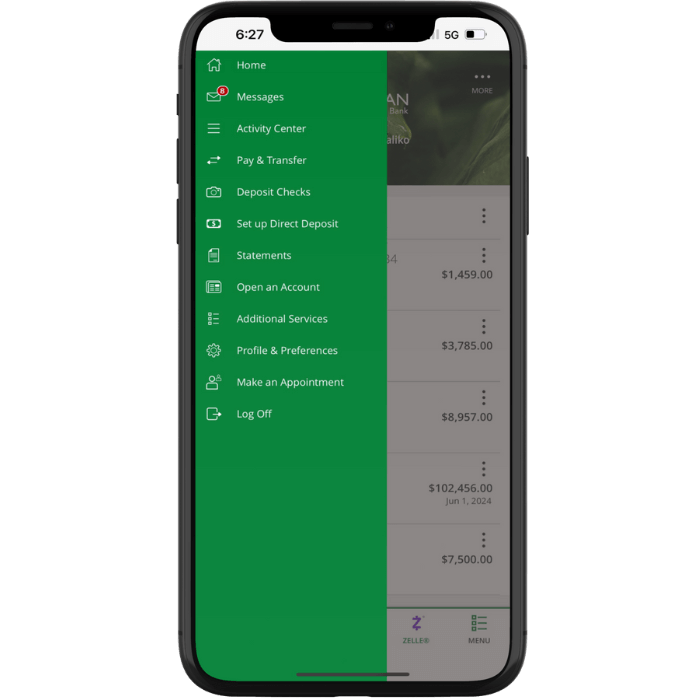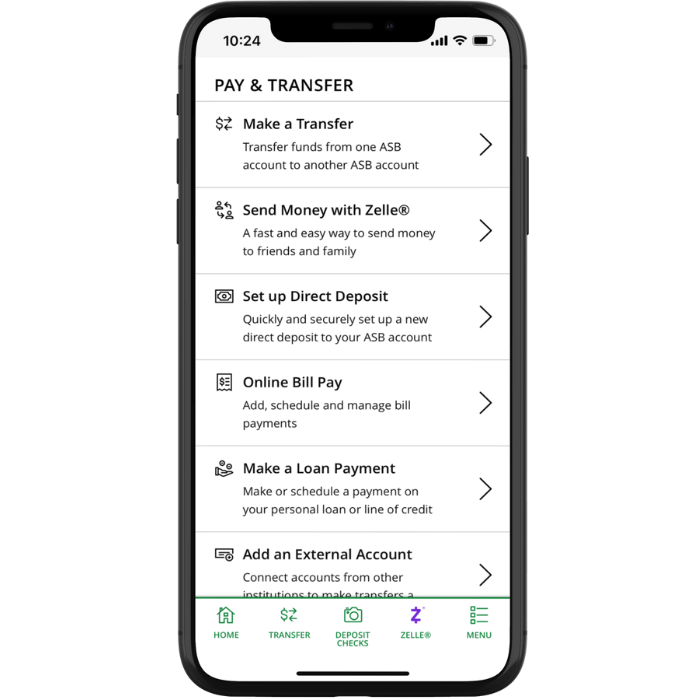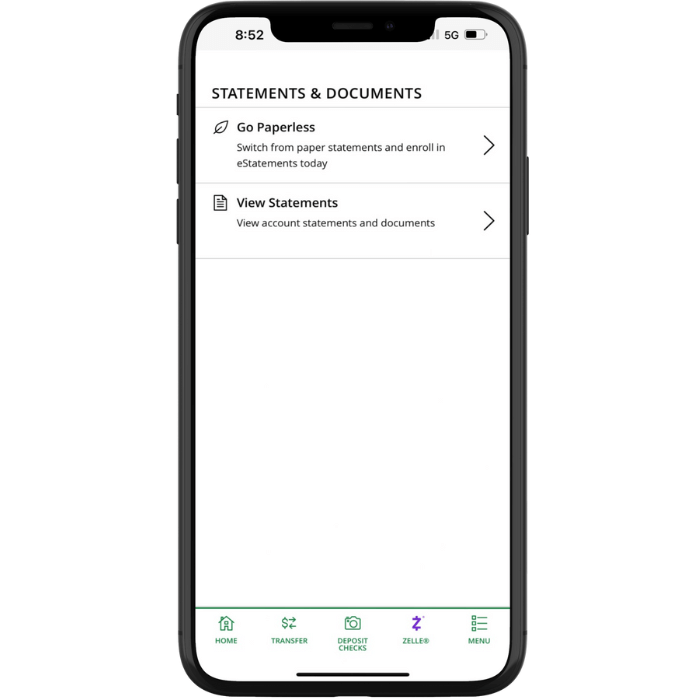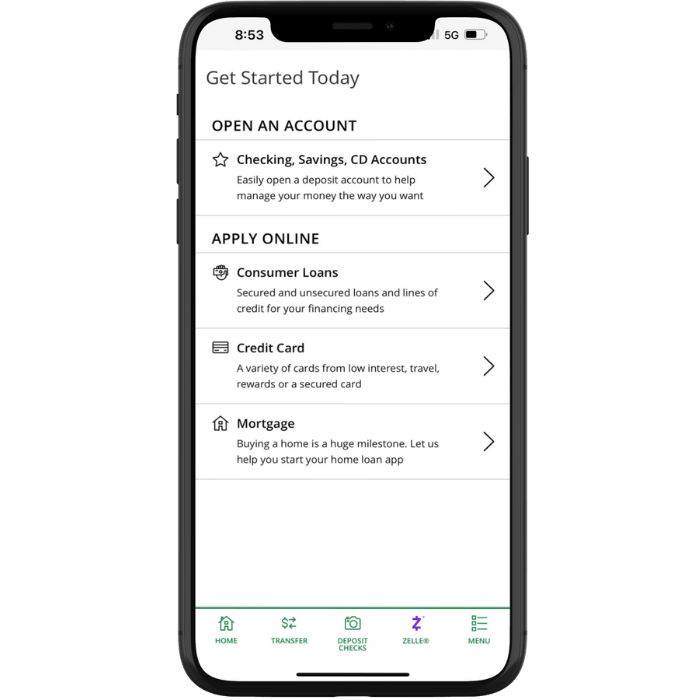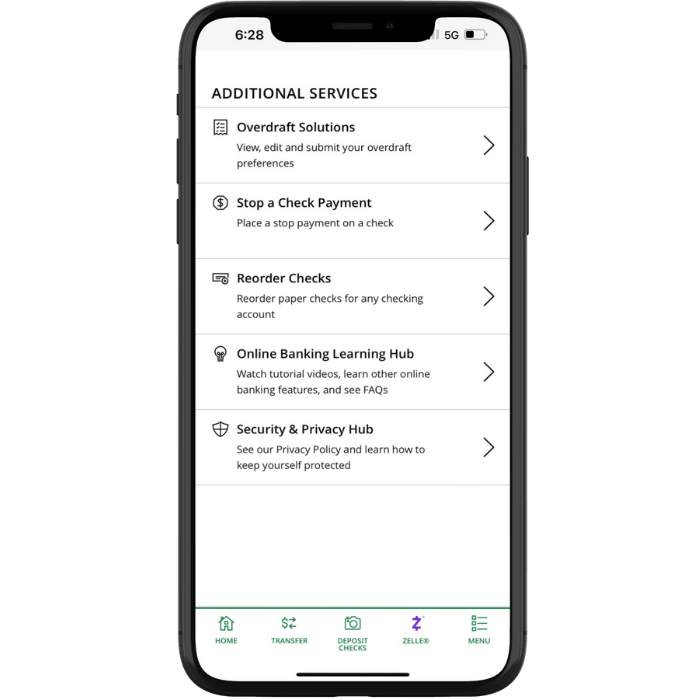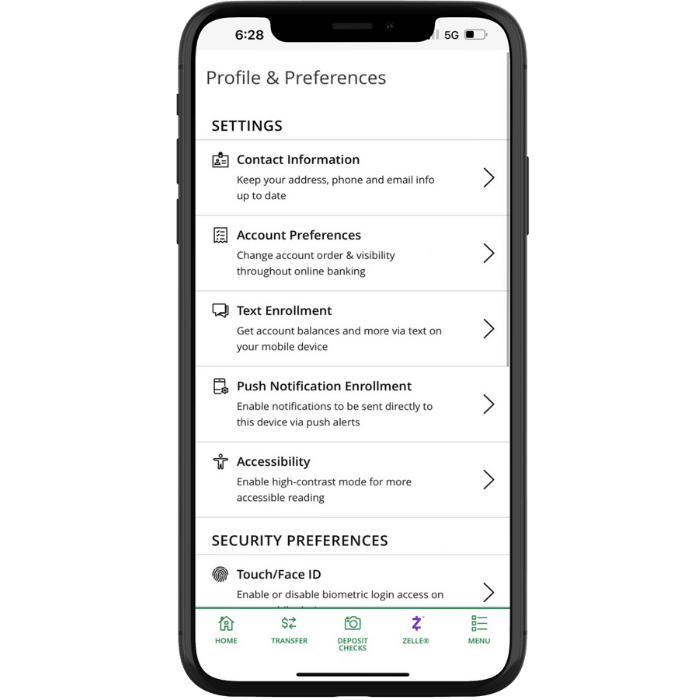To sign up for Online Banking you can enroll directly from our website, asbhawaii.com or by downloading our mobile app. To access Online Banking from your desktop, tablet, or mobile device, you only have to enroll once. This means you can use the same Login ID and Password to access Online Banking from any device.
Click on the Enroll link in the Login box.
A pop up window will apprear. Select the Domestic tab.
To enroll you will need to provide the following:
ASB Account Number
Your Social Security Number
Your Date of Birth
Your Requested Login ID
Click the Continue button.
To sign up for ASB Online Banking as a foreign customer follow these steps:
Go to asbhawaii.com and click on the Enroll link in the Login box.
A pop up window will appear. Select the Foreign tab.
To enroll you will need to provide the following:
ASB Account Number
Account type
Your Date of Birth
Your Requested Login ID
Click the Continue button.
No, you can now enroll in Online Banking through your mobile device by downloading the ASB Hawaii Mobile App and clicking the Enroll link. Once the enrollment process has been completed you can use the same Login ID to access your accounts via mobile and/or online.
All Online Banking customers will be able to view their statements online.
Customers that have NOT formally enrolled in eStatement, will be able to view their statement electronically, but will continue to receive their PAPER statements.
Customers that are enrolled in eStatements will not receive paper statements.
Watch the first-time login video in our Online Banking Learning Hub or follow these steps:
Go to asbhawaii.com or download the new ASB Hawaii Mobile App to log in
Enter your current Login ID and Password and hit "log in"
Select the delivery method to receive your Secure Access Code
Enter your six digit Secure Access Code
Register your device. Only register a device that you own and trust. If you register your device you will not have to request a new Secure Access Code when you use that device in the future.
Review and accept the Online Banking agreement
If you have any other changes you will be able to after logging in to Online Banking under Settings > Manage Contact Info.
Change your password
Congratulations! You are now logged into Online Banking. Double check that your account information is correct and that your preset transfers or payments are scheduled.
See Browser and Operating system requirements here.
For more Online Banking assistance, please visit our complete list of common questions here. Or, you can contact us at (808) 627-6900 or toll-free (800) 272-2566.